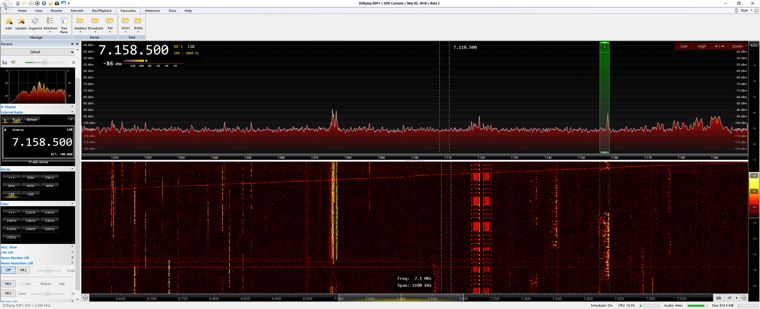Yaesu FT-450 - SDR Panadapter & SDR-Console
I was recently gifted a SDRPlay RSP1 (thanks again ON3HVP!) and have wanted to install an RF-tap for a long time in my FT-450.
Now, there’s a couple of ways you can do this:
- Get an extra RX antenna (duh..)
- Tap at the antenna port (but you’ll need to disconnect on TX)
- Tap at the RX circuitry
- Tap at the IF (in case you’re using an RTL-SDR which doesn’t handle HF too well..)
In our case, we’ll tap at the RX circuitry. It doesn’t see any TX power, so it’s all safe. There’s one caveat: you can’t just solder an extra wire and be done with it. If you connect an extra cable and receiver; you’ll load this stage down, causing your receiver to be less sensitive. Not something we want on HF!
Enter a great little board by G4HUP (who is sadly an SK at the time of writing…). The board Dave designed is essentially a high-impedance buffer. So it avoids loading down the RX section, while making sure it has adequate power to drive the input of the RSP1.
Seeing we want the full spectrum delivered to the RSP1 – I chose the “PAT V”-board: no filtering, straight from RX on the transceiver; to the RSP1.
Here’s how it’s all connected:
FT-450 Panadapter
Basically, we’re tapping at the little BalUn next to the white relay; and we’re powering the buffer from a regulator providing 12V – but only at RX (it mutes the adapter on TX by not providing any voltage).
You might ask: “Why aren’t you using a thin coax?” – It’s a recommendation from G4HUP himself: it adds less capacitance which would in turn load down the RX and thus decreasing the signal.
OK – so we got the adapter installed, we have the RSP1 connected and OmniRig is working like it should. (See other post..)
Enter SDR-Console V3 with… External radio support (you can see where this is heading… HI). If you have OmniRig set up; you can enable external radio support in the SDR-Console options. You’ll have to restart the program once you do that.
You’ll notice an extra window in the DSP setting. Enable the “play” button and the “tracking” button. That’s it. Your PC (and thus RSP1) is tracking your radio, but also the other way around: If you see a signal in the waterfall: click it and you’re QRV on the other station’s frequency.
Even better, my logging program (Log4OM) uses OmniRig as well. So I could even click an entry on the cluster, Log4OM sends a CAT command; the transceiver tunes to the frequency; and so does SDR-Console V3.
Awesome!